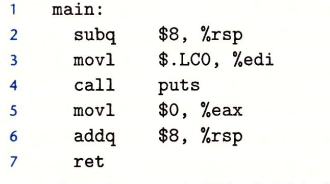MyBatis
配置
<?xml version="1.0" encoding="UTF-8"?>
<project xmlns="http://maven.apache.org/POM/4.0.0"
xmlns:xsi="http://www.w3.org/2001/XMLSchema-instance"
xsi:schemaLocation="http://maven.apache.org/POM/4.0.0 http://maven.apache.org/xsd/maven-4.0.0.xsd">
<modelVersion>4.0.0</modelVersion>
<groupId>com.huifer</groupId>
<artifactId>mybatisBook</artifactId>
<version>1.0-SNAPSHOT</version>
<properties>
<project.build.sourceEncoding>UTF-8</project.build.sourceEncoding>
<project.reporting.outputEncoding>UTF-8</project.reporting.outputEncoding>
<java.version>1.8</java.version>
</properties>
<dependencies>
<dependency>
<groupId>org.mybatis</groupId>
<artifactId>mybatis</artifactId>
<version>3.5.0</version>
</dependency>
<dependency>
<groupId>mysql</groupId>
<artifactId>mysql-connector-java</artifactId>
<version>8.0.13</version>
</dependency>
<dependency>
<groupId>org.projectlombok</groupId>
<artifactId>lombok</artifactId>
<version>1.18.4</version>
</dependency>
</dependencies>
<build>
<plugins>
<plugin>
<inherited>true</inherited>
<groupId>org.apache.maven.plugins</groupId>
<artifactId>maven-compiler-plugin</artifactId>
<configuration>
<source>1.8</source>
<target>1.8</target>
</configuration>
</plugin>
</plugins>
</build>
</project>mybatis-config.xml
<?xml version="1.0" encoding="UTF-8" ?>
<!DOCTYPE configuration
PUBLIC "-//mybatis.org//DTD Config 3.0//EN"
"http://mybatis.org/dtd/mybatis-3-config.dtd">
<configuration>
<environments default="development">
<environment id="development">
<transactionManager type="JDBC"/>
<dataSource type="POOLED">
<property name="driver" value="com.mysql.cj.jdbc.Driver"/>
<property name="url" value="jdbc:mysql://localhost:3306/dy_java?serverTimezone=UTC&rewriteBatchedStatements=true&useUnicode=true&characterEncoding=utf8"/>
<property name="username" value="root"/>
<property name="password" value="root"/>
</dataSource>
</environment>
</environments>
<mappers>
<mapper resource="DeptMapper.xml"/>
</mappers>
</configuration>测试
DeptMapper.xml
<?xml version="1.0" encoding="UTF-8" ?>
<!DOCTYPE mapper
PUBLIC "-//mybatis.org//DTD Mapper 3.0//EN"
"http://mybatis.org/dtd/mybatis-3-mapper.dtd">
<mapper namespace="Dept">
<insert id="insertDept" >
INSERT INTO dept (dname, loc)
VALUES (#{dname} , #{loc});
</insert>
</mapper>Dept.java
package com.huifer.mybatis;
import lombok.AllArgsConstructor;
import lombok.Data;
import lombok.NoArgsConstructor;
/**
* 描述:
*
* @author huifer
* @date 2019-02-21
*/
@Data
@AllArgsConstructor
@NoArgsConstructor
public class Dept {
private Long id;
private String dname;
private String loc;
}测试类
public class Demo {
public static void main(String[] args) throws Exception {
Dept dept = new Dept();
dept.setDname("技术部");
dept.setLoc("oc");
InputStream is = Resources.getResourceAsStream("mybatis-config.xml");
SqlSessionFactory factory = new SqlSessionFactoryBuilder().build(is);
SqlSession session = factory.openSession();
session.insert("insertDept", dept);
session.commit();
session.close();
}
}查询表
至此初步配置完成
执行过程
graph TD
start[获取mybatis.config.xml] --> conditionA[SqlSessionFactory]
conditionA --> |xml 解析成 org.apache.ibatis.session.Configuration | conditionB[接收SqlSessionFactory]
conditionB --> |org.apache.ibatis.session.defaults.DefaultSqlSessionFactory.openSessionFromDataSource| conditionC[ SqlSession]
conditionC --> |org.apache.ibatis.session.defaults.DefaultSqlSession insert方法 update方法| conditionD[insert方法]
conditionD --> | org.apache.ibatis.mapping.MappedStatement sqlSource属性 | conditionE[mapper 定位]
conditionE --> | org.apache.ibatis.executor.SimpleExecutor doUpdate方法 stmt|conditionF[数据绑定到具体sql]
conditionF --> |org.apache.ibatis.executor.statement.PreparedStatementHandler update方法 提交| conditionG[传输sql]
conditionG -->|commit| stopsession
获取mybatils-config.xml 配置 解析xml标签
-
- org.apache.ibatis.session.defaults.DefaultSqlSessionFactory
private SqlSession openSessionFromDataSource(ExecutorType execType, TransactionIsolationLevel level, boolean autoCommit) { Transaction tx = null; DefaultSqlSession var8; try { Environment environment = this.configuration.getEnvironment(); TransactionFactory transactionFactory = this.getTransactionFactoryFromEnvironment(environment); tx = transactionFactory.newTransaction(environment.getDataSource(), level, autoCommit); Executor executor = this.configuration.newExecutor(tx, execType); var8 = new DefaultSqlSession(this.configuration, executor, autoCommit); } catch (Exception var12) { this.closeTransaction(tx); throw ExceptionFactory.wrapException("Error opening session. Cause: " + var12, var12); } finally { ErrorContext.instance().reset(); } return var8; }
insert
org.apache.ibatis.session.defaults.DefaultSqlSession
public int insert(String statement, Object parameter) {
return this.update(statement, parameter);
}
public int update(String statement, Object parameter) {
int var4;
try {
this.dirty = true;
MappedStatement ms = this.configuration.getMappedStatement(statement);
var4 = this.executor.update(ms, this.wrapCollection(parameter));
} catch (Exception var8) {
throw ExceptionFactory.wrapException("Error updating database. Cause: " + var8, var8);
} finally {
ErrorContext.instance().reset();
}
return var4;
}ms 对象
doUpdate
org.apache.ibatis.executor.SimpleExecutor
public int doUpdate(MappedStatement ms, Object parameter) throws SQLException {
Statement stmt = null;
int var6;
try {
Configuration configuration = ms.getConfiguration();
StatementHandler handler = configuration.newStatementHandler(this, ms, parameter, RowBounds.DEFAULT, (ResultHandler)null, (BoundSql)null);
stmt = this.prepareStatement(handler, ms.getStatementLog());
var6 = handler.update(stmt);
} finally {
this.closeStatement(stmt);
}
return var6;
}update
org.apache.ibatis.executor.statement.PreparedStatementHandlerpublic int update(Statement statement) throws SQLException {
PreparedStatement ps = (PreparedStatement)statement;
ps.execute();
int rows = ps.getUpdateCount();
Object parameterObject = this.boundSql.getParameterObject();
KeyGenerator keyGenerator = this.mappedStatement.getKeyGenerator();
keyGenerator.processAfter(this.executor, this.mappedStatement, ps, parameterObject);
return rows;
}Mapper
<mappers>
<!--<mapper resource="DeptMapper.xml"/>-->
<package name="com.huifer.mybatis.dao"/>
</mappers>获取过程源码
-
org.apache.ibatis.builder.xml.XMLConfigBuilder 使用parseConfiguration 方法将 mybatis-config.xml 中的mappers 标签内容获取到 mapperElement具体执行获取内容 ,作用将mappers添加到configuration 中
private void parseConfiguration(XNode root) { try { this.propertiesElement(root.evalNode("properties")); Properties settings = this.settingsAsProperties(root.evalNode("settings")); this.loadCustomVfs(settings); this.loadCustomLogImpl(settings); this.typeAliasesElement(root.evalNode("typeAliases")); this.pluginElement(root.evalNode("plugins")); this.objectFactoryElement(root.evalNode("objectFactory")); this.objectWrapperFactoryElement(root.evalNode("objectWrapperFactory")); this.reflectorFactoryElement(root.evalNode("reflectorFactory")); this.settingsElement(settings); this.environmentsElement(root.evalNode("environments")); this.databaseIdProviderElement(root.evalNode("databaseIdProvider")); this.typeHandlerElement(root.evalNode("typeHandlers")); this.mapperElement(root.evalNode("mappers")); } catch (Exception var3) { throw new BuilderException("Error parsing SQL Mapper Configuration. Cause: " + var3, var3); } } private void mapperElement(XNode parent) throws Exception { if (parent != null) { Iterator var2 = parent.getChildren().iterator(); while(true) { while(var2.hasNext()) { XNode child = (XNode)var2.next(); String resource; if ("package".equals(child.getName())) { resource = child.getStringAttribute("name"); this.configuration.addMappers(resource); } else { resource = child.getStringAttribute("resource"); String url = child.getStringAttribute("url"); String mapperClass = child.getStringAttribute("class"); XMLMapperBuilder mapperParser; InputStream inputStream; if (resource != null && url == null && mapperClass == null) { ErrorContext.instance().resource(resource); inputStream = Resources.getResourceAsStream(resource); mapperParser = new XMLMapperBuilder(inputStream, this.configuration, resource, this.configuration.getSqlFragments()); mapperParser.parse(); } else if (resource == null && url != null && mapperClass == null) { ErrorContext.instance().resource(url); inputStream = Resources.getUrlAsStream(url); mapperParser = new XMLMapperBuilder(inputStream, this.configuration, url, this.configuration.getSqlFragments()); mapperParser.parse(); } else { if (resource != null || url != null || mapperClass == null) { throw new BuilderException("A mapper element may only specify a url, resource or class, but not more than one."); } Class<?> mapperInterface = Resources.classForName(mapperClass); this.configuration.addMapper(mapperInterface); } } } return; } } }当前Configuration 下的mappedStatements 属性
-
org.apache.ibatis.binding.MapperRegistry addMapper 方法,作用将解析到的接口对象放到configuration 中 ,一个接口只能注册一次
public <T> void addMapper(Class<T> type) { if (type.isInterface()) { if (this.hasMapper(type)) { throw new BindingException("Type " + type + " is already known to the MapperRegistry."); } boolean loadCompleted = false; try { this.knownMappers.put(type, new MapperProxyFactory(type)); MapperAnnotationBuilder parser = new MapperAnnotationBuilder(this.config, type); parser.parse(); loadCompleted = true; } finally { if (!loadCompleted) { this.knownMappers.remove(type); } } } } -
org.apache.ibatis.builder.annotation.MapperAnnotationBuilder parse方法
loadXmlResource 来确认加载具体的xml文件
public void parse() { String resource = this.type.toString(); if (!this.configuration.isResourceLoaded(resource)) { this.loadXmlResource(); this.configuration.addLoadedResource(resource); this.assistant.setCurrentNamespace(this.type.getName()); this.parseCache(); this.parseCacheRef(); Method[] methods = this.type.getMethods(); Method[] var3 = methods; int var4 = methods.length; for(int var5 = 0; var5 < var4; ++var5) { Method method = var3[var5]; try { if (!method.isBridge()) { this.parseStatement(method); } } catch (IncompleteElementException var8) { this.configuration.addIncompleteMethod(new MethodResolver(this, method)); } } } this.parsePendingMethods(); } private void loadXmlResource() { if (!this.configuration.isResourceLoaded("namespace:" + this.type.getName())) { String xmlResource = this.type.getName().replace('.', '/') + ".xml"; InputStream inputStream = this.type.getResourceAsStream("/" + xmlResource); if (inputStream == null) { try { inputStream = Resources.getResourceAsStream(this.type.getClassLoader(), xmlResource); } catch (IOException var4) { } } if (inputStream != null) { XMLMapperBuilder xmlParser = new XMLMapperBuilder(inputStream, this.assistant.getConfiguration(), xmlResource, this.configuration.getSqlFragments(), this.type.getName()); xmlParser.parse(); } } }根据 loadXmlResource 中下面这行得知 , PojoMapper.xml 要和 PojoMapperInterface 放在一个路径下
String xmlResource = this.type.getName().replace('.', '/') + ".xml";
具体sql
-
org.apache.ibatis.builder.xml.XMLStatementBuilder parseStatementNode 方法解析sql语句
<select id="deptFindById" resultType="com.huifer.mybatis.pojo.Dept" parameterType="java.lang.Long"> select * from dept where dept.id=#{deptno}; </select>public void parseStatementNode() { String id = this.context.getStringAttribute("id"); String databaseId = this.context.getStringAttribute("databaseId"); if (this.databaseIdMatchesCurrent(id, databaseId, this.requiredDatabaseId)) { Integer fetchSize = this.context.getIntAttribute("fetchSize"); Integer timeout = this.context.getIntAttribute("timeout"); String parameterMap = this.context.getStringAttribute("parameterMap"); String parameterType = this.context.getStringAttribute("parameterType"); Class<?> parameterTypeClass = this.resolveClass(parameterType); String resultMap = this.context.getStringAttribute("resultMap"); String resultType = this.context.getStringAttribute("resultType"); String lang = this.context.getStringAttribute("lang"); LanguageDriver langDriver = this.getLanguageDriver(lang); Class<?> resultTypeClass = this.resolveClass(resultType); String resultSetType = this.context.getStringAttribute("resultSetType"); StatementType statementType = StatementType.valueOf(this.context.getStringAttribute("statementType", StatementType.PREPARED.toString())); ResultSetType resultSetTypeEnum = this.resolveResultSetType(resultSetType); String nodeName = this.context.getNode().getNodeName(); SqlCommandType sqlCommandType = SqlCommandType.valueOf(nodeName.toUpperCase(Locale.ENGLISH)); boolean isSelect = sqlCommandType == SqlCommandType.SELECT; boolean flushCache = this.context.getBooleanAttribute("flushCache", !isSelect); boolean useCache = this.context.getBooleanAttribute("useCache", isSelect); boolean resultOrdered = this.context.getBooleanAttribute("resultOrdered", false); XMLIncludeTransformer includeParser = new XMLIncludeTransformer(this.configuration, this.builderAssistant); includeParser.applyIncludes(this.context.getNode()); this.processSelectKeyNodes(id, parameterTypeClass, langDriver); SqlSource sqlSource = langDriver.createSqlSource(this.configuration, this.context, parameterTypeClass); String resultSets = this.context.getStringAttribute("resultSets"); String keyProperty = this.context.getStringAttribute("keyProperty"); String keyColumn = this.context.getStringAttribute("keyColumn"); String keyStatementId = id + "!selectKey"; keyStatementId = this.builderAssistant.applyCurrentNamespace(keyStatementId, true); Object keyGenerator; if (this.configuration.hasKeyGenerator(keyStatementId)) { keyGenerator = this.configuration.getKeyGenerator(keyStatementId); } else { keyGenerator = this.context.getBooleanAttribute("useGeneratedKeys", this.configuration.isUseGeneratedKeys() && SqlCommandType.INSERT.equals(sqlCommandType)) ? Jdbc3KeyGenerator.INSTANCE : NoKeyGenerator.INSTANCE; } this.builderAssistant.addMappedStatement(id, sqlSource, statementType, sqlCommandType, fetchSize, timeout, parameterMap, parameterTypeClass, resultMap, resultTypeClass, resultSetTypeEnum, flushCache, useCache, resultOrdered, (KeyGenerator)keyGenerator, keyProperty, keyColumn, databaseId, langDriver, resultSets); } } -
还原sql方法
SqlSource sqlSource = langDriver.createSqlSource(this.configuration, this.context, parameterTypeClass); -
org.apache.ibatis.scripting.defaults.RawSqlSource RawSqlSource方法
public RawSqlSource(Configuration configuration, String sql, Class<?> parameterType) { SqlSourceBuilder sqlSourceParser = new SqlSourceBuilder(configuration); Class<?> clazz = parameterType == null ? Object.class : parameterType; this.sqlSource = sqlSourceParser.parse(sql, clazz, new HashMap()); } -
org.apache.ibatis.builder.SqlSourceBuilder parse方法还原成sql语句
public SqlSource parse(String originalSql, Class<?> parameterType, Map<String, Object> additionalParameters) { SqlSourceBuilder.ParameterMappingTokenHandler handler = new SqlSourceBuilder.ParameterMappingTokenHandler(this.configuration, parameterType, additionalParameters); GenericTokenParser parser = new GenericTokenParser("#{", "}", handler); String sql = parser.parse(originalSql); return new StaticSqlSource(this.configuration, sql, handler.getParameterMappings()); } - 最后看一下 sqlSource
 ](https://image-static.segmentfault.com/274/204/2742047867-5c7275e8112cc_articlex)

 ](https://image-static.segmentfault.com/521/365/521365944-5c72765507462_articlex)
 ](https://image-static.segmentfault.com/147/414/1474149646-5c72764e1338e_articlex)
 ](https://image-static.segmentfault.com/359/177/3591771869-5c727642ac176_articlex)
 ](https://image-static.segmentfault.com/242/611/2426119039-5c72763675534_articlex)
 ](https://image-static.segmentfault.com/199/482/1994820956-5c72762e4a6fb_articlex)
 ](https://image-static.segmentfault.com/363/856/3638565434-5c72762297e8b_articlex)
 ](https://image-static.segmentfault.com/185/745/1857455703-5c727619f2444_articlex)
 ](https://image-static.segmentfault.com/328/110/3281109127-5c727611e0129_articlex)
 ](https://image-static.segmentfault.com/281/991/2819911973-5c72760a63bab_articlex)
![[2017.4.14] 随笔一 ------头文件中用宏定义调试语句(引用C语言写爬虫的初学项目)...](/images/no-images.jpg)